Order State Diagram
The order process uses TMF641 with some additions covering the gateway process. KCIs should be sent from the supplier to the tenant as the order transitions from one state to the other.
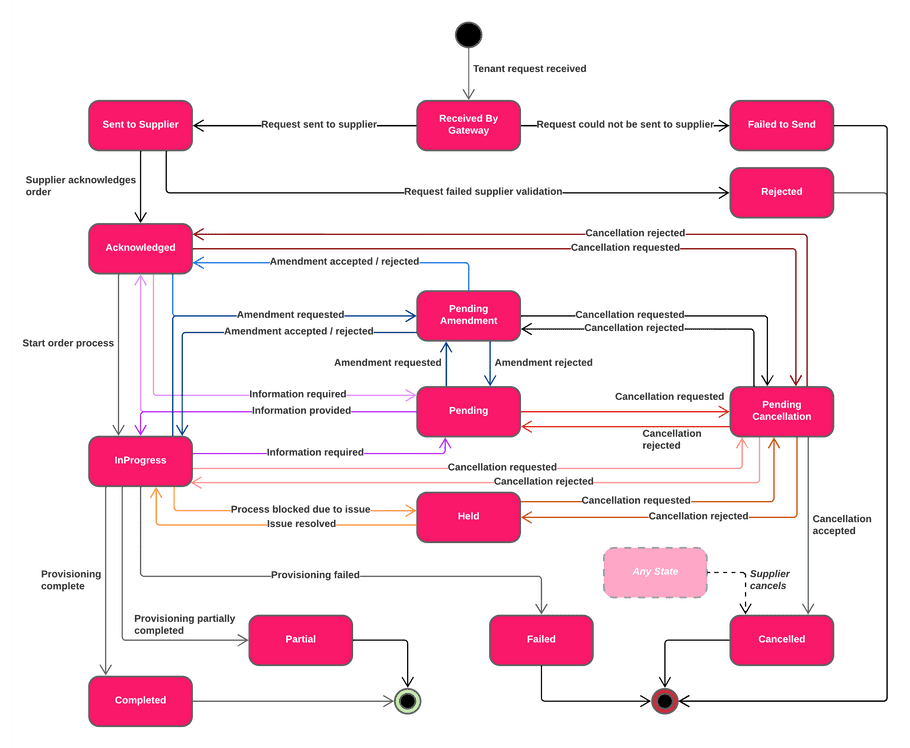
Received By Gateway
An order has been received by the gateway and has passed basic message validation by the gateway. The gateway will generate an order reference number and return to the tenant. The message will be sent to the supplier.
Sent to Supplier
An order has been received by the gateway and sent on to the supplier but the supplier has not acknowledged the order yet.
Failed to Send
The gateway could not send the order to the supplier - implies the supplier API is down. This is a terminal state.
Acknowledged
An order has been received and acknowledged by the supplier; message and basic business validations have been completed and a new FTTP order is created by the supplier. The KCI will include the supplier’s order reference number for information.
In Progress
Order delivery has started and KCIs will be sent to report progress.
Rejected
An order can be rejected prior to acknowledgement if the order fails business level validation checks by the supplier (e.g. appointment slot unavailable, service information incomplete). This is a terminal state.
Pending
This state is used when an order requires action from the tenant to proceed. A KCI is sent to the tenant when the order transitions into this state including details of any action(s) required:
- Additional information - e.g. end user’s contact details
- Reappoint - e.g. appointment missed by customer
Held
The order will be placed in the ‘Held’ state when the supplier has an issue which stops the order from progressing until it is resolved. A KCI is sent when the order transitions into this state including details of the issue. e.g. a provisioning issue. Updates on the issue will be sent as further KCI(s). If the issue is resolved then the state will move back to In Progress. If not then the order may fail or be cancelled by the supplier - see below.
Completed / Partial
Provisioning of the services has completed and the service is active. In cases where provisioning of the full order was not possible, e.g. where all engineer tasks were not completed, the order may transition into the Partial state. These are deemed to be terminal states.
Failed
Once an order has started processing, this state is used where provisioning fails and cannot be resumed. This state usually indicates that there is an underlying problem and placing the same order again could result in the same failure. This is a terminal state.
Pending Cancellation
Upon requesting cancellation of an order, the order will move into the Pending Cancellation state and the request sent to the supplier for approval. If the supplier rejects the cancellation then the order will be returned to the previous state and a KCI sent. If the cancellation is accepted then the order will move to Cancelled and a KCI sent.
Cancelled
The order may be cancelled by the supplier at any time and move into this state. This state is also used when the tenant requests to cancel and the supplier accepts the cancellation. This is a terminal state.
Pending Amendment
Upon requesting amendment to an order, the order will move into this state. Where the amendment is successful, the order will usually transition back into Acknowledged or In Progress as appropriate. Where the amendment is rejected and the order was in one of these states then it will also transition back. If the order was in Pending state and the amendment is rejected, it will usually transition back to that state.